Introduction
Are you and your drone ready? The FAA’s new remote ID compliance goes into effect September 16, 2023. So, what does this mean for you as a drone owner/operator?
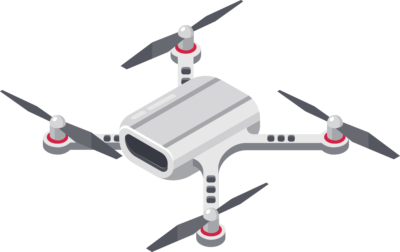
What is Remote ID for Drones?
Remote Identification (Remote ID) is the ability for a drone that is in flight to provide identification and location that can be retrieved by the FAA, federal agencies, and law enforcement.
Remote identification assists these agencies in locating the control station when a drone appears to be flying in an unsafe manner or in an area where it is not allowed to fly. This rule applies to all drones that weigh more than 0.55 pounds (250 grams).
However, if your drone is under 0.55 pounds and is being used commercially, you will be required to have a remote ID broadcasting from your drone. You can think of Remote ID as an electronic licensing plate locating system for your drone.
What Does the Drone Remote ID Broadcast?
Having a drone or device that is Remote ID Compliant allows for your drone to broadcast the following information:
Drone Remote Identification
A drone with built-in remote identification from take-off to shutdown broadcasts the following information:
- Drone ID (Remote ID-compliant serial number)
- Drone Location and Altitude
- Drone Velocity
- Control Station location and elevation
- Time mark
- Emergency Status
Drone with Remote Broadcast Module
A drone using the Remote ID broadcast module from takeoff to shut down broadcasts the following information:
- Drone ID (Remote ID-compliant Serial Number)
- Drone Location and altitude
- Drone Velocity
- Takeoff location and elevation
- Time marks

How do I Comply with Remote ID Requirements?
According to the FAA, there are three ways for drone pilots to comply with the requirements:
- Fly a drone that has been manufactured with a built-in Remote ID broadcast capability.
- Fly a drone in a special FAA-Recognized Identification Area. If you fly a drone in this area, you are not required to have a Remote ID Broadcast Device.
- Retrofit an existing drone with an add-on remote ID Broadcast Module.
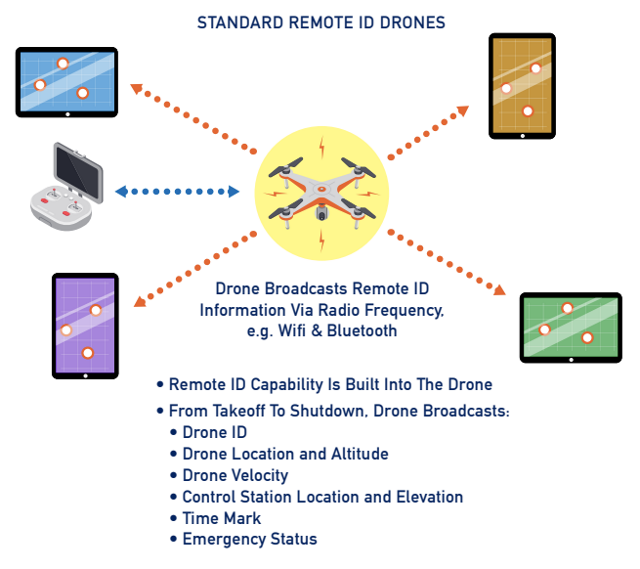
Having a Drone With Standard Remote ID Broadcast Capabilities
According to the FAA, there are three ways for drone pilots to comply with the requirements:
- Fly a drone that has been manufactured with a built-in Remote ID broadcast capability.
- Fly a drone in a special FAA-Recognized Identification Area. If you fly a drone in this area, you are not required to have a Remote ID Broadcast Device.
- Retrofit an existing drone with an add-on remote ID Broadcast Module.

Having a drone with a Remote ID Broadcast Module
You are allowed to operate a Standard Remote ID drone only if you can ensure all of the following conditions are met:
- The drone is broadcasting from take-off to shut down.
- If the drone stops broadcasting, the person operating the flight controls must land as soon as possible.
- The serial number is listed on an FAA-accepted Declaration of Compliance.
- The serial number is listed on the Certificate of Aircraft Registration.
- A clearly visible label permanently affixed to the aircraft indicating it meets the requirements of this part.

You can attach and use a Remote ID Broadcast Module on a drone only if the person ensures all of the conditions are met:
- Prior to takeoff, the person operating the drone must make sure that the Remote ID broadcast module is functioning.
- The drone is broadcasting from takeoff to shut down.
- Operations are limited to staying in the pilot’s visual line-of-sight operations.
- If the broadcast module stops broadcasting, the person operating the flight must land as soon as possible.
- The serial number on the broadcast module is listed on the FAA’s accepted Declaration of Compliance.
- The Serial Number on the broadcast module is listed on the Certificate of Aircraft Registration.
- The broadcast module can be used on another drone, but the serial number needs to be moved from the first drone’s Certificate of Aircraft Registration to the second drone’s certificate prior to operation.
- Only one serial number can exist on only one certificate of Aircraft Registration at a time.
- A clearly visible label permanently affixed to the broadcast module indicating that it meets the requirements of this part.
FAA- Recognized Identification Areas
You are allowed to operate a Standard Remote ID drone only if you can ensure all of the following conditions are met:
- The drone is broadcasting from take-off to shut down.
- If the drone stops broadcasting, the person operating the flight controls must land as soon as possible.
- The serial number is listed on an FAA-accepted Declaration of Compliance.
- The serial number is listed on the Certificate of Aircraft Registration.
- A clearly visible label permanently affixed to the aircraft indicating it meets the requirements of this part.

The FAA has created an ArcGIS Online Map to show where you can find FIRA areas to fly in. This map can be a little tricky to navigate to find these areas. Once you open the map, click the layer tab and unselect all areas but the “Recreational Flyer Fixed Site” Tab.
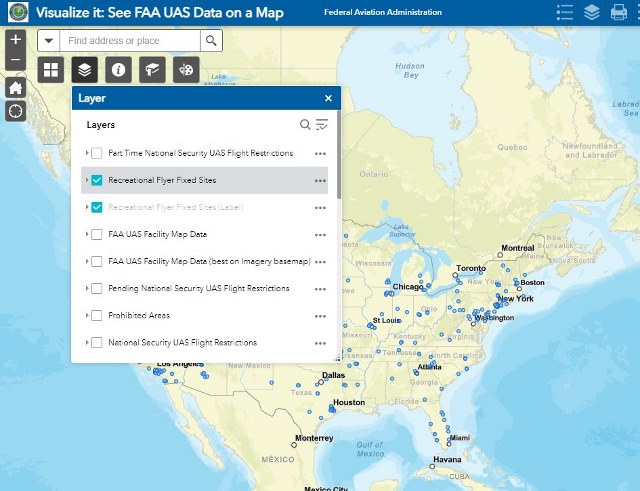
Is My Drone Approved for Remote ID?
The FAA has released a list of drone models with approved Declaration of Compliance for Operations. If your drone is on the list, you will need to perform a software update on your drone to make them Remote ID compliant.
In September 2022, DJI began producing drones that are remote ID compliant. These drones include RID compliant labels. You can check if your drone has the RID compliance identifier by seeing if your label has “ASTM F3411-22a-RID-B”
Using your DJI Pilot App, you can check to make sure your drone is broadcasting the Remote ID. On the home screen, you will see the following highlighted in red:
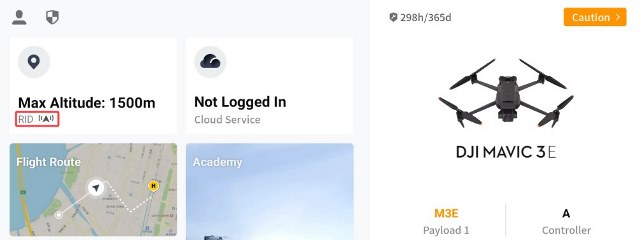
You can also see if the Remote ID is working in the camera view by words “Normal” being displayed at the top of the screen:
If there is an error with the remote ID, the following will be displayed instead:
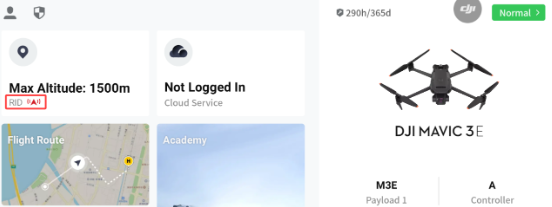
You can also check your local WLAN networks to see if your Remote ID serial number is being broadcasted. After turning your drone on, you can check the WLAN network.
The following is a list of DJI Remote ID compliant drones:
- Mavic 3E
- Mavic 3T
- Mavic 3M
- Matrice 30
- Matrice 30T
- Matrice 300 RTK
- Mavic 2 Enterprise Advanced
- Phantom 4 RTK
- Air 2S
Skydio made an announcement in Janury that stated that all drones produced after September 16, 2022 (and running Skydio software version rc21.1) are compliant with Standard Remote ID and are listed on the FAA’s Declaration of Compliance website.
Skydio also assured that drones produced prior to September 16, 2022, including Skydio 2, 2+, and X2E, will be remote ID compliant by the operator deadline.
Wingtra GEN II drones are Remote ID Compliant. Wingtra encourages all customers with the WingtraOne to upgrade to the GEN II.
FreeFly has stated that all drones will be made Remote ID Compliant via a software update.
Conclusion: What Do I Do If My Drone Is Not Remote ID Compliant?
If your drone isn’t Remote ID compliant, you will need to purchase a device to make it remote ID compliant. One FAA-approved device that the Summit Aerial Survey Team will be using is the Dronetag Mini. Another company with an FAA-approved device is uAvionix ping RID.
We hope this answers a few of the questions that pilots may have regarding the new requirements. Stay safe out there!

